cw22
Members
-
Joined
-
Last visited
Reputation Activity
-
 cw22 got a reaction from holtjammy16 in Thorpe Park 2020Who remembers this image? I agree with this, Galactica was re-themed in 2016, and this image was released I believe in summer 2017, so thorpe potentially had something technological themed in the works at the time seeing what Merlin did with Galactica. That bridge does look like a hyper coaster, and they're still using that blue/tech theme this season. I'm probably over-speculating and over-hyping this all but I'm hoping theres definitely still something bigger in the works.
cw22 got a reaction from holtjammy16 in Thorpe Park 2020Who remembers this image? I agree with this, Galactica was re-themed in 2016, and this image was released I believe in summer 2017, so thorpe potentially had something technological themed in the works at the time seeing what Merlin did with Galactica. That bridge does look like a hyper coaster, and they're still using that blue/tech theme this season. I'm probably over-speculating and over-hyping this all but I'm hoping theres definitely still something bigger in the works.
-
 cw22 reacted to Benin in Thorpe Park 2020I'm sure enthusiasts the world over will be hitting up Windsor for the.... *checks notes* Mack baby coaster.
cw22 reacted to Benin in Thorpe Park 2020I'm sure enthusiasts the world over will be hitting up Windsor for the.... *checks notes* Mack baby coaster.
-
 cw22 reacted to Stuntman707 in Thorpe Park 2020What everyone wonders; How many seasons does it take to change a lightbulb?
cw22 reacted to Stuntman707 in Thorpe Park 2020What everyone wonders; How many seasons does it take to change a lightbulb?
-
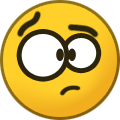 cw22 got a reaction from ImLucifer in Thorpe Park 2020Who remembers this image? I agree with this, Galactica was re-themed in 2016, and this image was released I believe in summer 2017, so thorpe potentially had something technological themed in the works at the time seeing what Merlin did with Galactica. That bridge does look like a hyper coaster, and they're still using that blue/tech theme this season. I'm probably over-speculating and over-hyping this all but I'm hoping theres definitely still something bigger in the works.
cw22 got a reaction from ImLucifer in Thorpe Park 2020Who remembers this image? I agree with this, Galactica was re-themed in 2016, and this image was released I believe in summer 2017, so thorpe potentially had something technological themed in the works at the time seeing what Merlin did with Galactica. That bridge does look like a hyper coaster, and they're still using that blue/tech theme this season. I'm probably over-speculating and over-hyping this all but I'm hoping theres definitely still something bigger in the works.



