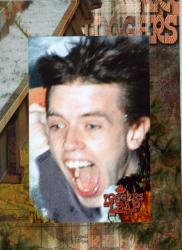Everything posted by Marc
-
Colossus
We had a tour of Colossus maintenance shed, walked up infernos lift hill then went to stealth, we saw the control room, the launch track, then went to the bunker room where it is just amazing how much is in there to make that thing work. Then we went to glasshouse for a bit to eat and talk with some management!
-
Colossus
Was something we learnt on behind the loops. Why would you replace an expensive wheel when it dont need it? When your car needs new tyres, do you buy a whole new wheel? No Didnt think so.
-
TPM Hit London! Sunday 7th December!
Shh
-
TPM Hit London! Sunday 7th December!
Where is the list?
-
TPM Hit London! Sunday 7th December!
I think that the idea of a show is floating around too? I'm not sure I just moved it all here
-
TPM Hit London! Sunday 7th December!
Hey All!Just making an official topic for the planned trip on Sunday 7th December to London. In a nutshell the plan is (AFAIK) to meet at London Waterloo at around 11:00am. From there on go on the Annual Pass battering with the usual Tussauds, Dungeons and possibly the London Eye. After that go for a meal in Nandos. Do tell me if I forgot anything!
- Computers
- Computers
-
Colossus
Infact you are wrong. Todays fun fact: Some of the wheels on the Colossus trains are infact the ORIGINAL ones it had back in 2002!
- Random
-
Saw- Construction Thread
Update From today!CheersMarc
-
Rush
Yeah thats rush, it wont say Rush as I expect it effected all Screaming Swings.
-
Closed Rides
They are different types of rides. When the operator had been made aware of the issue, the ride was stopped. Its as simple as that.
-
Feedback of the Site
Not sure why that was, fixed now. Enjoy!
-
Feedback of the Site
We did a post recount too.. thats a big difference!
-
Feedback of the Site
Hey Guys!A few new avatars have been uploaded, Unfortunately a small amount of avatars have been lost too.CheersMarc
-
Rant
http://www.reallyrollercoaster.co.uk/ ?!
-
Thorpe Blast Mini Meet! Sunday 9th November
-
Thorpe Blast Mini Meet! Sunday 9th November
-
Thorpe Blast Mini Meet! Sunday 9th November
Agreed! thanks all for coming! Brilliant trip, amazing atmosphere on park and looking forward to next year! Pics to follow!
-
Saw- Construction Thread
From plans, there is no SRQ.
-
Closed Rides
There starting it because the ride wont reopen, no point leaving it sat there! Not sure whats wrong with Stealth..
-
Closed Rides
On Wednesday Slammer was having its restraints taken off for the start of its Closed Season work, it will not be reopening this season.
- Feedback of the Forums
-
Thorpe Blast Mini Meet! Sunday 9th November
When: Sunday 9th November 2008.Time: 2:00PM.Where: Thorpe Park, Sitting rocks opposite Stealth Diner.Fireworks return with a bang to Thorpe Park! We will be holding our last mini meet of the season on Sunday 9th November 2008! We'll be meeting at the sitting rocks, opposite the Stealth Diner. From there we'll take the usual group photo, from there we may go on a couple of rides, usually the groups form in to smaller groups from there. We're a fun and friendly bunch of people, so don't be hesitant to come along, we always love seeing new faces!The park is open from 10:00am till 8:00pm. Fireworks start at 7:00!