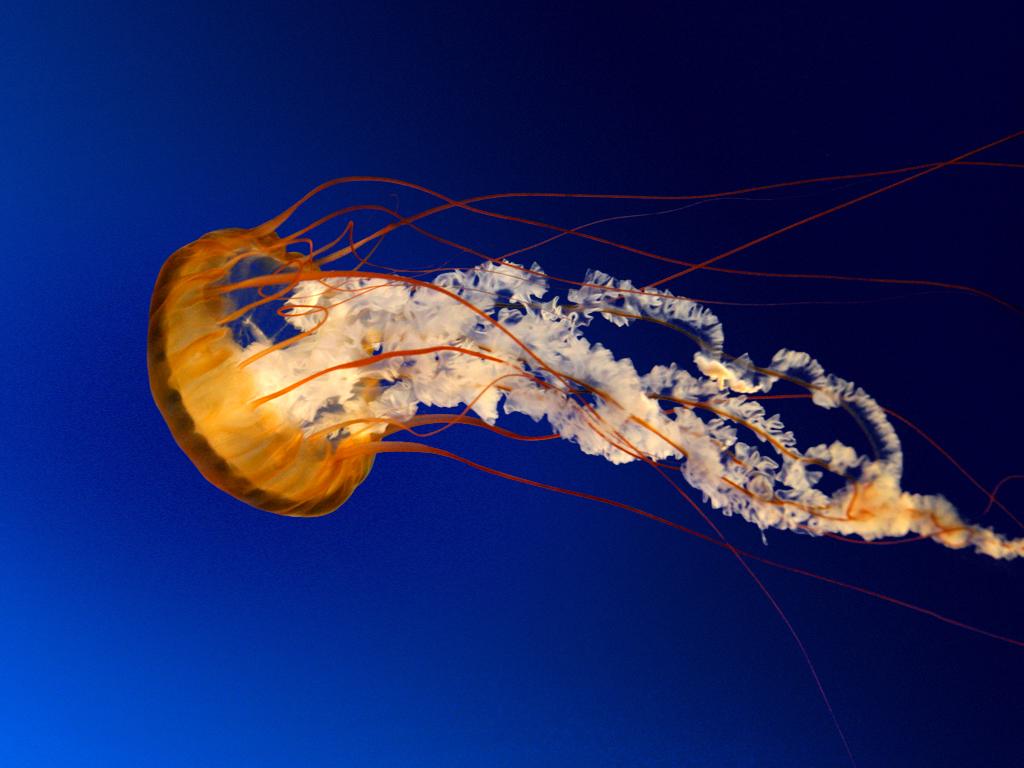
Posts posted by Glitch
-
-
-
-
-
-
-
-
-
-
-
-
-
-
-
Would be interested to see who wrote about it though!
http://www.themeparktourist.com/news/20100120/906/thorpe-park-criticized-shocking-treatment-students
-
-
-
-
-
-
-
-
-
-
How did you skip the photo section? At Blackpool (Tower) we had to explain to the person 'no thanks, we've got no money on us so don't waste your time taking the photo' and they let us through, is there a short cut to avoid it at Shrek or is it pretty much the same?
My son is a sucker for photo's and I don't fancy having to fork out £30 or whatever it is for the album.
I've also long suspected WC16 could be Shrek's big brother (since Merlin announced they intended to build a lot more of the 'ride systems').
I guess as I was just on my own and was only really there to see the bus.




Fright Nights 2015
in The Past
Can you go through the bridge on the middle of neptunes beach?